Classic Menu for Access 2007
Klassische Menüs und Symbolleisten im Multifunktionsleiste von Access zeigen
Klassische Menüs und Symbolleisten im Multifunktionsleiste von Access 2007 zeigen. Ob Sie die vertraute Menüs und Symbolleisten nicht mehr in den neusten Access 2007 suchen? Sie download und installieren nur dieses klassische Menü von Access 2007, die vertraute Symbolleisten,z·B Hauptmenüs und normal Formen usw können bei Ihnen sofort wieder erscheinen. Multifunktionsleiste im Access 2007 ersetzt Menü, gibt es schön Kontaktfläche und starke Funktion, aber viele Leute suchen nicht allgemein Funktionen,weil diese Funktionen bereits auf andere Plätze gebracht wurden oder sich versteckten. Alle Problemen sind leicht zu lösen, wenn man diese Software hat. Viele neusten Funktionen von Access 2007 wurden in diesen klassischen Menüs und Symbolleisten eingestellt. Passen alle Sprachen, die Access 2007 unterstützt (einschließlich Deutsch).
Änderungen: The recent files and recent folders command items have been included.
Mindestanforderungen: Microsoft Access 2007 or Office 2007 installed
Betriebssystem: WinXP,WinVista,WinVista x64,Win7 x32,Win7 x64,WinOther,Windows2003,WinServer,Windows Vista Ultimate,Windows Vista Ultimate x64,Windows Media Center Edition 2005,Windows Vista Starter,Windows Vista Home Basic,Windows Vista Home Premium,Windows Vista Business,Windows Vista Enterprise,Windows Vista Home Basic x64,Windows Vista Home Premium x64,Windows Vista Business x64,Windows Vista Enterprise x64
Programm-URL: http://www.addintools.com/english/menuaccess
Classic Menu for Access 2007 Screenshot
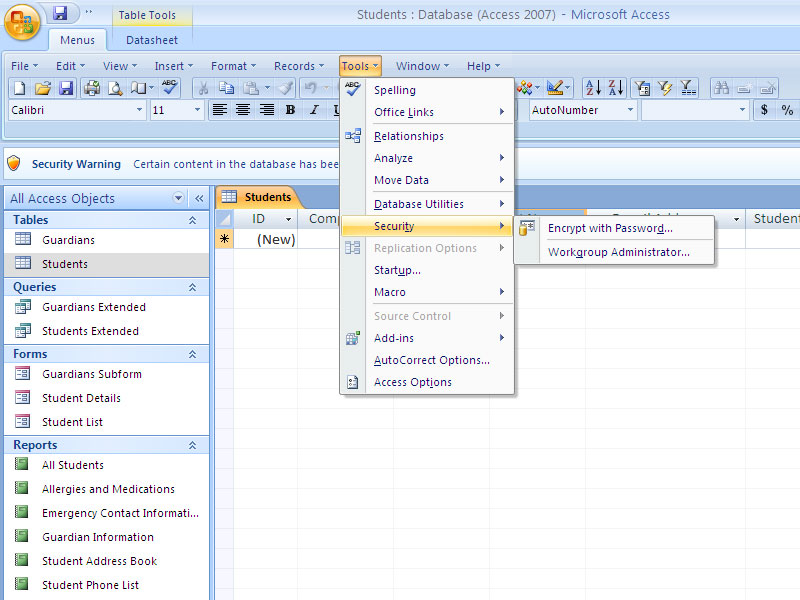
Besondere Rechte
Distribution Agreements You can copy,distribute,upload,download the trial version of this software free. You MAY NOT: (a) copy and distribute the Software(except the trial version) or any portion of it; (b) sublicense, lease, or rent this Software to another; (c) cause or permit reverse engineering, disassembly, decompilation or alteration of this Software; (d) remove any product identification, copyright notices, or other notices or proprietary restrictions from this Software; (e) copy the documentation accompanying the software.
EULA
User Licence Agreement IMPORTANT NOTICE Read this License Agreement carefully before using this Software. BY USING THIS SOFTWARE IN ANY WAY YOU ACKNOWLEDGE THAT YOU HAVE READ, UNDERSTAND AND AGREE TO THE TERMS OF THIS AGREEMENT. IF YOU DO NOT AGREE TO THESE TERMS, DO NOT USE THIS SOFTWARE IN ANY WAY, AND PROMPTLY RETURN IT OR DELETE ANY COPIES OF THIS SOFTWARE IN YOUR POSSESSION.