Classic Menu for Office 2007
Klassische Menüs und Symbolleisten zeigen
Sind Sie frustriert, endlos nach Funktionen auf den Multifunktionsleiste zu suchen? Laden Sie diese Software herunter, um die altbekannten Menüs und Symbolleisten in Microsoft® Office® 2007 zu sehen. Mit dieser Software können Sie mit Office 2007 so arbeiten, als ware es Office 2003. In der Software ist Classic Menu for Word, Excel, Access, Outlook und PowerPoint 2007 enthalten. So kriegen Sie eine sanfte Lernkurve hin! Alle die neuen Features von Microsoft Office 2007 wurden zum Hauptmenü, zur Standard-Symbolleiste und zur Format-Symbolleiste hinzugefügt. Es unterstützt alle Sprachen, die Microsoft Office 2007 unterstützt, u.a.: Englisch, Deutsch, Französisch, Italienisch, Spanisch, Portugiesisch, Japanisch, Chinesisch uvm. Wenn Sie diese Software in Ihrem Unternehmen oder Ihrer Organisation installieren möchten, laden Sie das Windows Installer-Paket der Software herunter. Fügen Sie die Menüs und Symbolleisten zur Schnellzugriffs-Symbolleiste hinzu, dann können Sie Office ohne Multifunktionsleiste benutzen. Menüs und Symbolleisten sind leicht zu aktivieren und zu deaktivieren. Einfache Installation/Deinstallation. Finden Sie auf die Schnelle den Befehl, den Sie brauchen. Kleine Datei: nur 3,5 MB! Der Menüs-Reiter kann links vom Home-Reiter oder als letzter Reiter angezeigt werden. Drücken Sie Alt-Q-Q, um bekannte Tastaturkürzel zur Menünavigation zu verwenden. Schnellerer Start und Anzeige! Laden und installieren Sie diese Software in weniger als einer Minute, und starten Sie sofort mit Menüs und Symbolleisten!
Änderungen: The recent files and recent folders command items have been included in Word, Excel, PowerPoint and Access 2007.
Mindestanforderungen: Microsoft Office 2007 installed
Betriebssystem: WinXP,WinVista,WinVista x64,Win7 x32,Win7 x64,WinOther,Windows2003,WinServer,Windows Vista Ultimate,Windows Vista Ultimate x64,Windows Tablet PC Edition 2005,Windows Media Center Edition 2005,Windows Vista Starter,Windows Vista Home Basic,Windows Vista Home Premium,Windows Vista Business,Windows Vista Enterprise,Windows Vista Home Basic x64,Windows Vista Home Premium x64,Windows Vista Business x64,Windows Vista Enterprise x64
Programm-URL: http://www.addintools.com/english/menuoffice/default.htm
Classic Menu for Office 2007 Screenshot
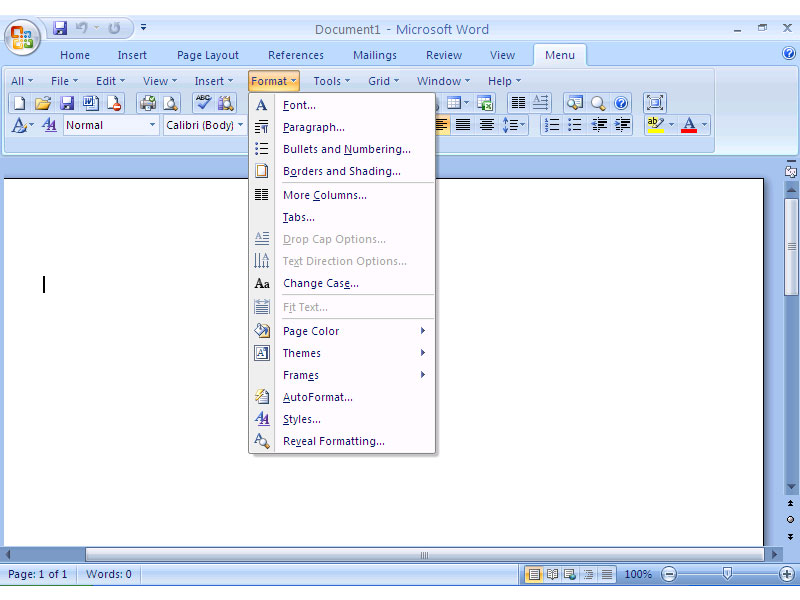
Presseveröffentlichung: Addintools Launches Classic Menu for Microsoft Office 2007 V4.50
AddinTools Technology LTD is delighted to announce the release of Classic Menu for MS Office 2007 V4.50, an updated version for the popular tool that bridges the two different interfaces of Office 2003 and 2007.
Besondere Rechte
Distribution Agreements You can copy,distribute,upload,download the trial version of this software free. You MAY NOT: (a) copy and distribute the Software(except the trial version) or any portion of it; (b) sublicense, lease, or rent this Software to another; (c) cause or permit reverse engineering, disassembly, decompilation or alteration of this Software; (d) remove any product identification, copyright notices, or other notices or proprietary restrictions from this Software; (e) copy the documentation accompanying the software.
EULA
User License Agreement It is necessary for you to agree to be bound by the terms of this license before you are permitted to continue to install the software. By clicking the [enter] or [accepted] icon below, or by installing, copying, or otherwise using the software, you agree to be bound by the terms of this license including the warranty disclaimers, limitations on liability and termination provisions.