Home Bookkeeping
Überwachen Sie Ihre Einnahmen und Ausgaben mit dieser Buchhaltungssoftware.
Buchhaltungssoftware bietet jedem Unternehmen und jeder Privatperson, die ihr Budget im Auge behalten möchten, eine essentielle Lösung. Einfachere Methoden wie Papierplaner oder Tabellen helfen im Großteil der Fälle einfach nicht weiter. Im Vergleich dazu ist Home Bookkeeping eine komplexe, jedoch benutzerfreundliche Lösung, die es Ihnen möglich macht, sich zu einem bewussten und vorsichtigen Konsumenten zu entwickeln und sich vor Verschuldung zu bewahren. Die Software übernimmt also die Rolle des Finanzberaters, der Sie immer an Ihr Budget erinnert. Mithilfe dieser Software können Sie all Ihre Transaktionen aufzeichnen - einschließlich Rechnungen, Kreditkartenabrechnungen, Kassenbons und mehr. Dank dieser Lösung können Sie Ihr Budget mit Sorgfalt planen und letztendlich die Kontrolle darüber gewinnen. Diese Buchhaltungssoftware beinhaltet alle Features, die nötig sind, um jeden Aspekt Ihres Geldflusses zu analysieren und zu berechnen. Darüber hinaus bietet sie grafische Darstellungen relevanter Daten und erleichtert damit auch weniger erfahrenen Benutzern das Verständnis.
Änderungen: - The main window of the program now has “Plan” commands that allow you to create income/expense records based on the current record. Try right-clicking on the table of incomes and expenses! - We’ve dealt with the inconveniences of entering data by placing the most frequently used fields right in front of the user’s eyes. Going forward, adding new expenses and incomes will be faster and easier. - The main window of Home Bookkeeping now has a hot button for quickly opening the print window. You can use the familiar "Ctrl+P" combination and print the content of the window. - If you use synchronization between different computers, your data will be displayed identically, just like you wanted: - All account settings will be synchronized on different PC’s (all the notes, the image and the color schemes of each account, as well as the hidden flag). - All expense/income category and subcategory styles will be synchronized on different PC’s - All creditor/debtor list settings will be synchronized on different PC’s - From now on, the initial synchronization with Android devices, iPhone and iPad will not be interrupted if you had added more than 5 currencies (you can use 1 to 8 currencies). - Fixed the problem of importing data from Excel files (XLS and CSV formats) - Fixed the problem of importing data from semi-colon delimited CSV files
Mindestanforderungen: Pentium 100, 16MB RAM
Betriebssystem: WinXP,WinVista,WinVista x64,Win7 x32,Win7 x64,Windows Vista Ultimate,Windows Vista Ultimate x64,Windows Vista Starter,Windows Vista Home Basic,Windows Vista Home Premium,Windows Vista Business,Windows Vista Enterprise,Windows Vista Home Basic x64,Windows Vista Home Premium x64,Windows Vista Business x64,Windows Vista Enterprise x64,Windows 8,Windows 8.1,Windows 10,Windows 11
Programm-URL: https://www.keepsoft.com/hbk/windows_hbk_about.php
Home Bookkeeping Screenshot
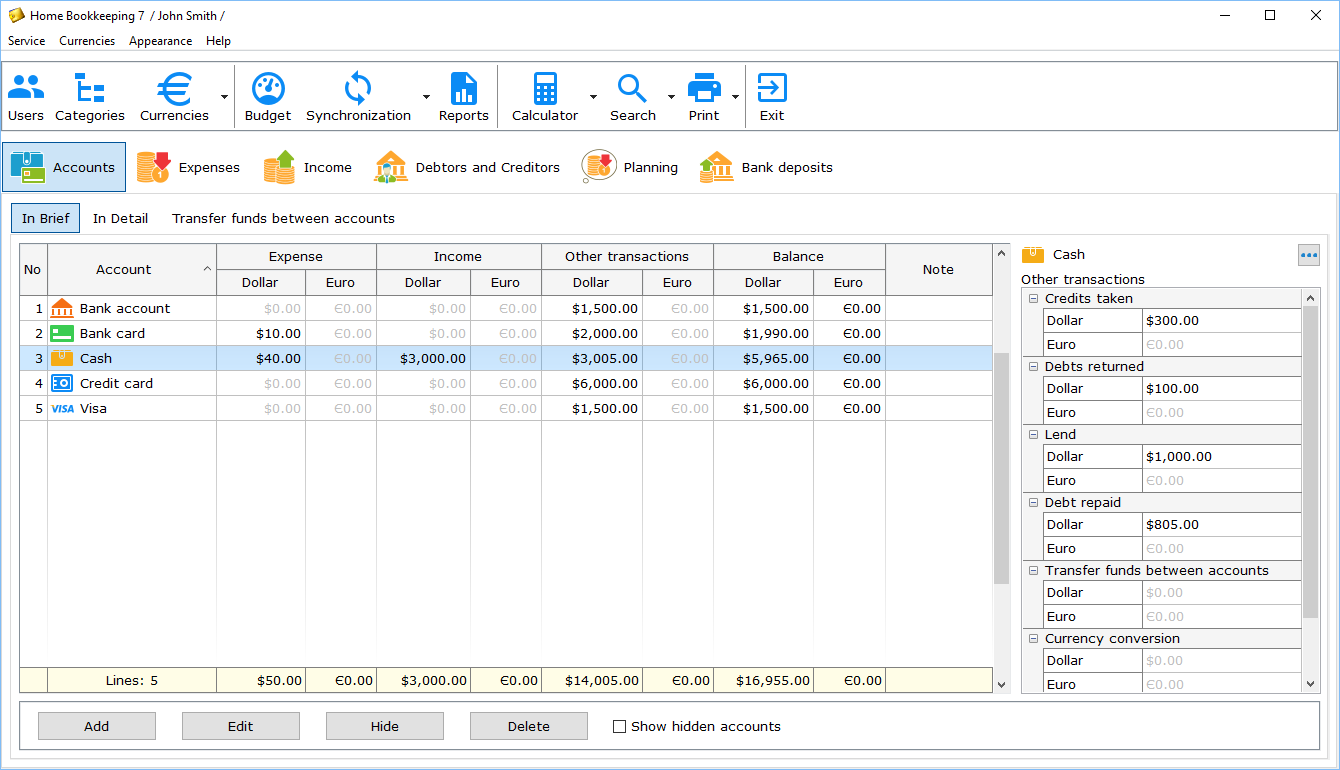
Presseveröffentlichung: Keepsoft Announces the Release of the Latest Version of its Powerful Bookkeeping Software
Keepsoft Announces the Release of the Latest Version of its Powerful Bookkeeping Software
Besondere Rechte
Home Bookkeeping 7 Copyright (C) 1998-2023 Keepsoft ======================================================== "Home Bookkeeping" is intended to keep the books of your finances. Using "Home Bookkeeping", you can keep the books not only of your private finances, but of your family and a small company too. "Home Bookkeeping" is easy-to-use and does not require any special accounting skills or knowledge, yet it is a powerful, functional and flexible bookkeeping tool. Home Bookkeeping has the following features: - Multi-user support. Many users can use Home Bookkeeping, each logging in using their own username. To ensure privacy and security, a username can be protected with a password. Adding/editing/deletion of users is handled through the User Manager - Expense record keeping - Income record keeping - Made/repaid debts records keeping - Partial debt repayment - Interest rate - Debt repayment monitoring - Debt reminder feature - Drawing up the expense/income budget - Expense planning - Income planning - Accounts - Up to five different currencies supported - Currency exchange - Data import from Microsoft Excel files - Data import from QIF files (Quicken Interchange Format) - Search - Filtering and Quick Search - Export data to fifteen various formats - Transferring/moving data - Synchronization with Home Bookkeeping installed on another computer - Synchronization with Home Bookkeeping installed on a mobile devices - Backup copies creation - Database compression - Database clearing - Print - Reports and charts creation - User interface settings - Auto startup schedule manager - Program update via the Internet ============================= https://www.keepsoft.com
EULA
Home Bookkeeping 7 Copyright (C) 1998-2023 Keepsoft =================================================== Contents: 1. License agreement 2. Evaluation and registration 3. Warranty 4. Evaluation version distribution 5. Evaluation version limitations 6. Pricing and methods of registration =================================================== 1.